Description
How to buy and use:
Buy, download, edit and print.
After buying, you will receive an email with instructions of how to download your PDF image link. when you download your image, which will also be available in your online download section, you will then click on the link which will open the Canva Template and ask you to open it in Canva. Canva takes very little time to learn and is a perfect accompaniment to any business which looks to have an online presence, as well as being able to change and print their own design templates.
What you can do with this template on Canva.
- A4 Template.
- Create a professional design out of the box, and without any added design costs. This template works with a free canva account and can be used in your business.
- Change the wording in the template, to add your own business name.
- Drop in your own logo while you edit the details.
- Change the wording to suit your needs. For example, you can change the content and layout.
- Add and remove elements easily. where there are header images, these can be easily removed with one click, and feel free to add others.
- Change the font to a different font, with many options from handwriting to calligraphy and more traditional fonts available.
- Change the font colours to different colours, with some effects, such as shadowing, echoing, neon and more.
- Use a laptop, PC, tablet or your phone, to easily edit and change details.
- Download as PNG, JPG, PDF
- Download as MP4 or GIF for multi-page templates.
- Once you have downloaded your template, and added it to your Canva account, you will be able to use it for the future, whenever you wish to. Make a copy of the original in your Canva account, so you have a master copy to use again and again and again.
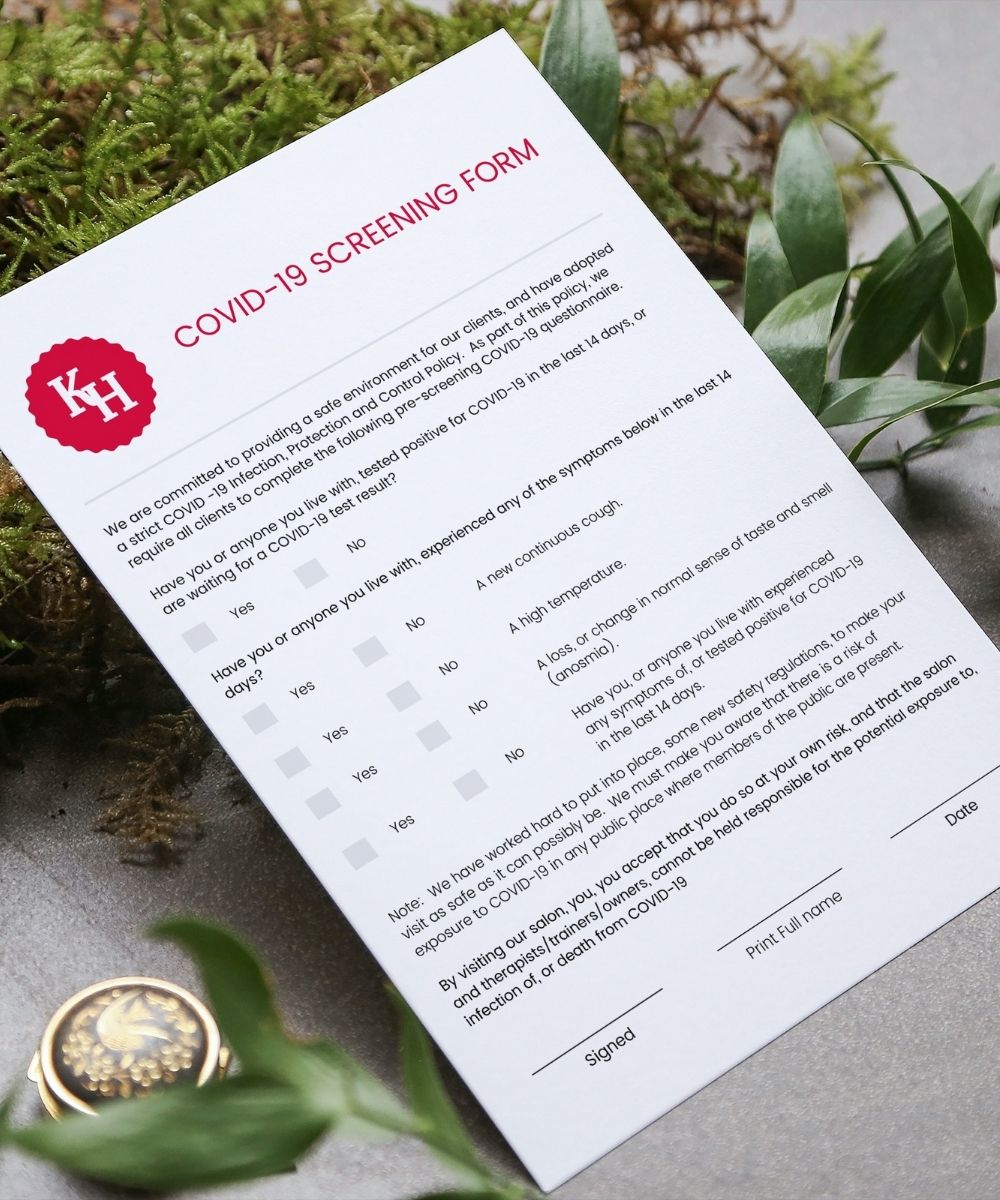
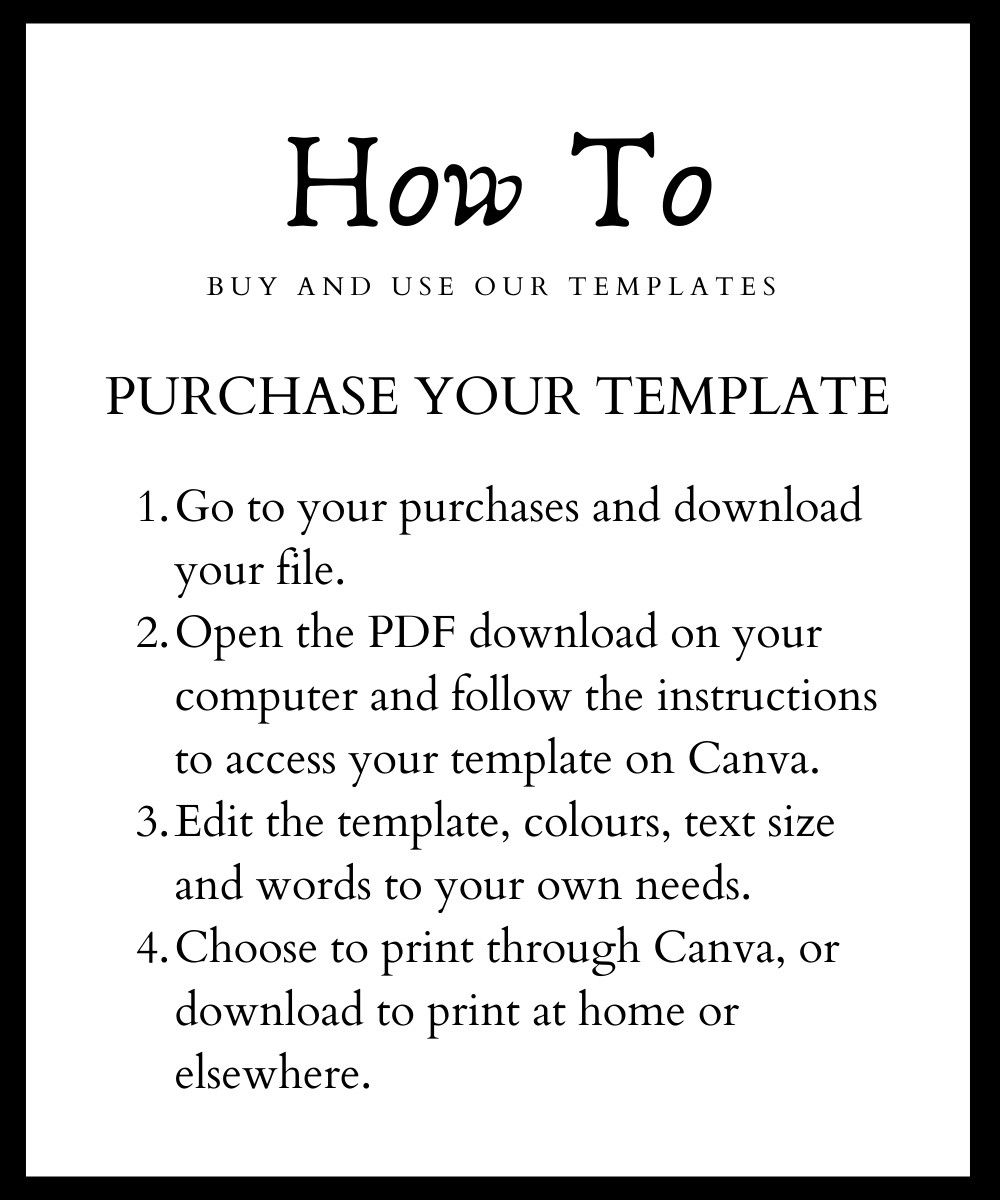
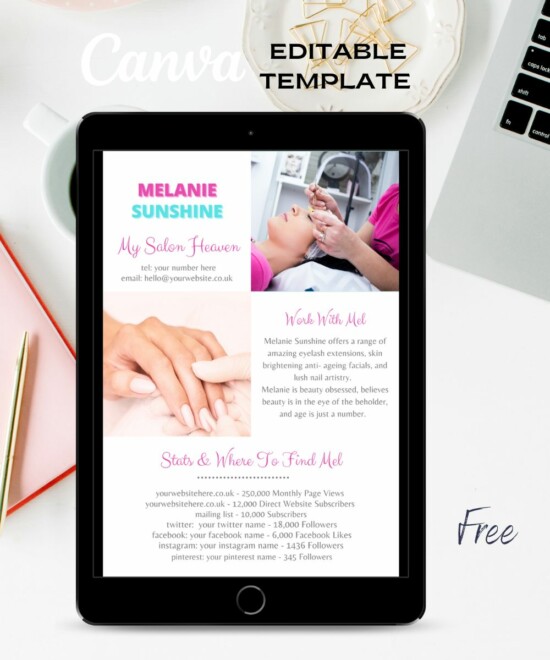
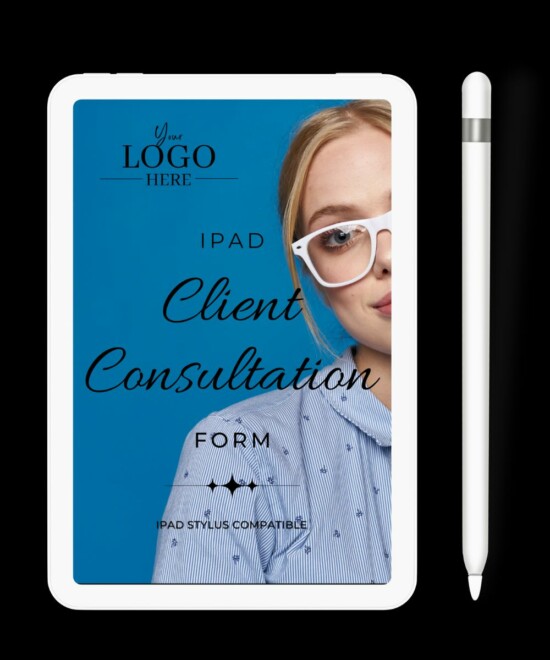
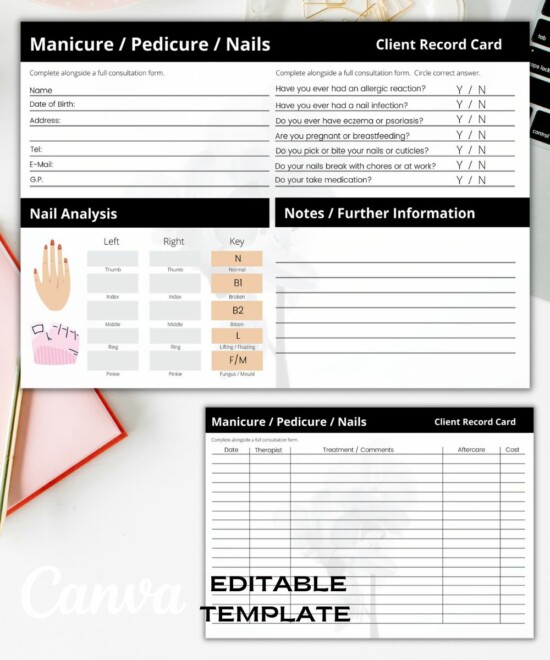
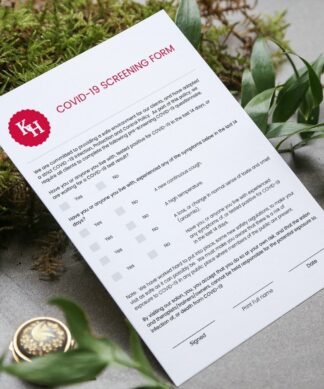
Reviews
There are no reviews yet.