Description
This item includes the Canva Template for you to use the form and brand it to your own logos/colours and preferences. This is a fabulously easy way to save and record family recipes that might otherwise be lost in a bundle of paperwork. This saves them in beautiful form, which you can open again and again on all your gadgets. I started to use a template like this to record family recipes for myself, and have updated it to a template that everyone can use and keep.
If you use PDF annotation, which works best on the iPad with a stylus, you can use highlighters, change colours of the text and highlighter pens, underline, make notes and sign the document with your stylus. You will also be able to scribble new recipes in with added pages, and update them later in the main document.
*There is no physical product shipped. Framed images and ipad images are for representation only.* This is a digital download PDF file, for printing or using with PDF annotation software. Many of us already have the ability with our iPads and iPhones, but ensure your app allows for PDF Annotation.
………………………………………………..
- Download the PDF and click the link for the A4 document.
- If you don’t already have a Canva account, you will be prompted to join when you open the link. Choose the free account to get started.
- Click the link for additional information which gives you some simple instructions to start in Canva if you are new to the format.
- Add your recipes, photographs, details, images of family members and more, with simple drag and drop.
- Save on your device or print to keep a hard copy.
- Download a suitable PDF annotation app, and use digitally.
- Complete, print, erase and use the master template over and over again.
- The template can be amended and downloaded in a FREE Canva Account, as images have already been sourced for you to use.
………………………………………………..
How to buy and use:
Buy, download, edit, save and use, or share with family and friends. There is also a link to some extra information, which will help you begin to use Canva as a free tool.
How to buy and use:
Buy, download, edit and print/upload/send.
After buying, you will receive an email with instructions of how to download your PDF image link. When you download your image, it will also be available in your online download section for 30 days. Click on that link to open the file. In the file, will be a link to open the file, which will then allow you to download it to your Canva account and be able to easily work on it.
If you are opening a PDF, you may wish to change your print settings to the right size.
About this file:
- This is a downloadable file.
- If you are buying a template, and change/use any elements in Canva which are part of pro accounts, and will be labelled as such, you will be required to either buy that image for the product, or buy a subscription to use Canva.
- This is a digital product. You will not receive any physical items. Any images used as decoration are not included in the sale.
Terms of Use and Refunds
- Sales of digital products are non-refundable.
- This template is for your own use only, to print and use for your own home or business, however you cannot resell, give away or use the design in any other way. If in doubt, please ask.
- You will have 30 days to download your template, after which time, the link will expire.
- Salon Templates is in no way responsible for any potential legal, financial or moral conditions or otherwise from the use of template consultation forms. You agree to hold Salon Templates or anyone employed or affiliated with Salon Templates, not liable in any circumstances.
- This template and Salon Templates are not affiliated with, nor linked to Canva in any way. Templates are created on Canva for your own use only. Please do not share them with others.
- This is a template for you to create your own final version of a form, and any content within, is for example only. You must change the content to match your insurance/business requirements.
- It is your responsibility to ensure that all the information required by your insurer is included in your finished version of the form, and the one used with your clients. Laws and requirements change from country to country, and from area to area within countries.

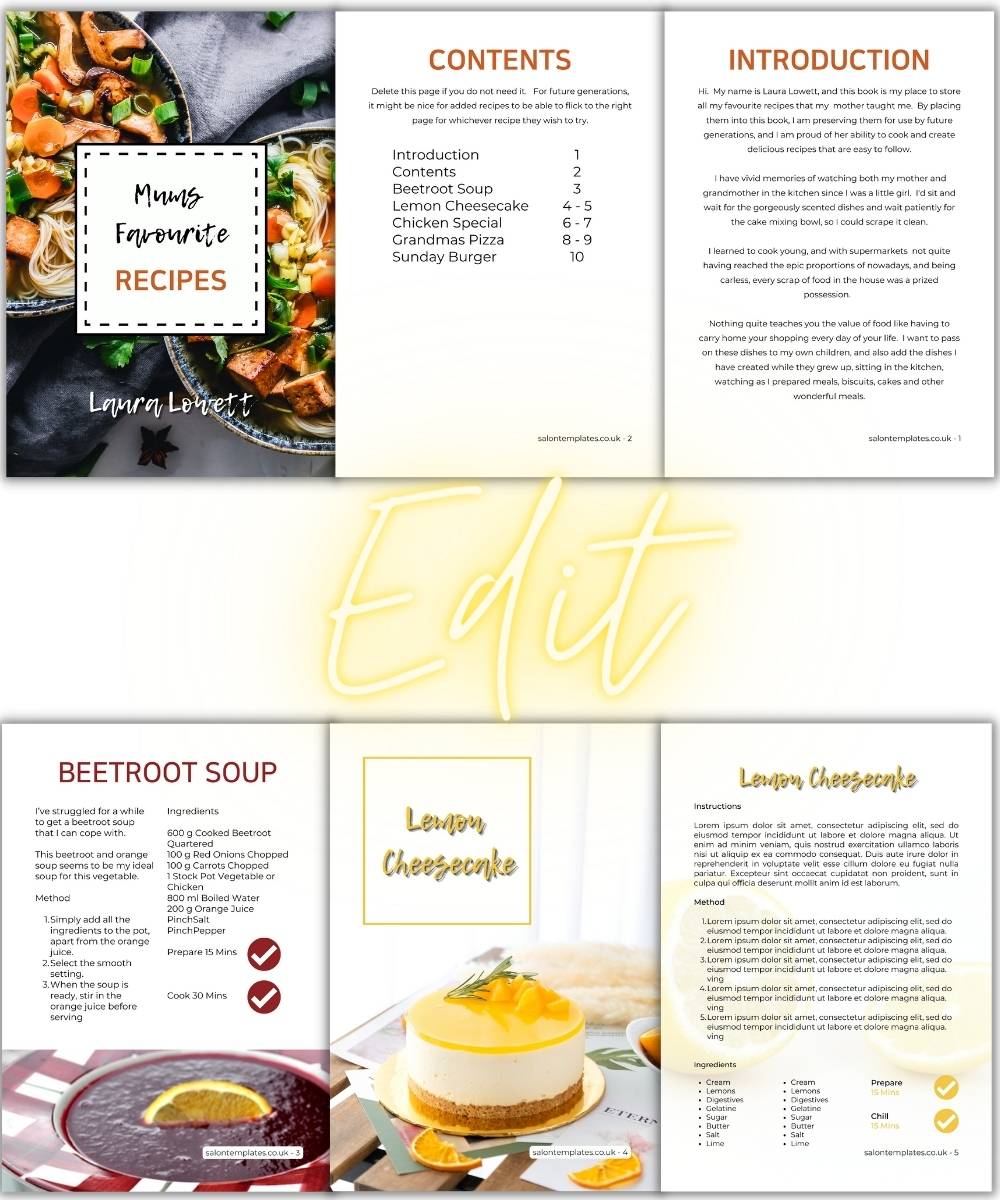
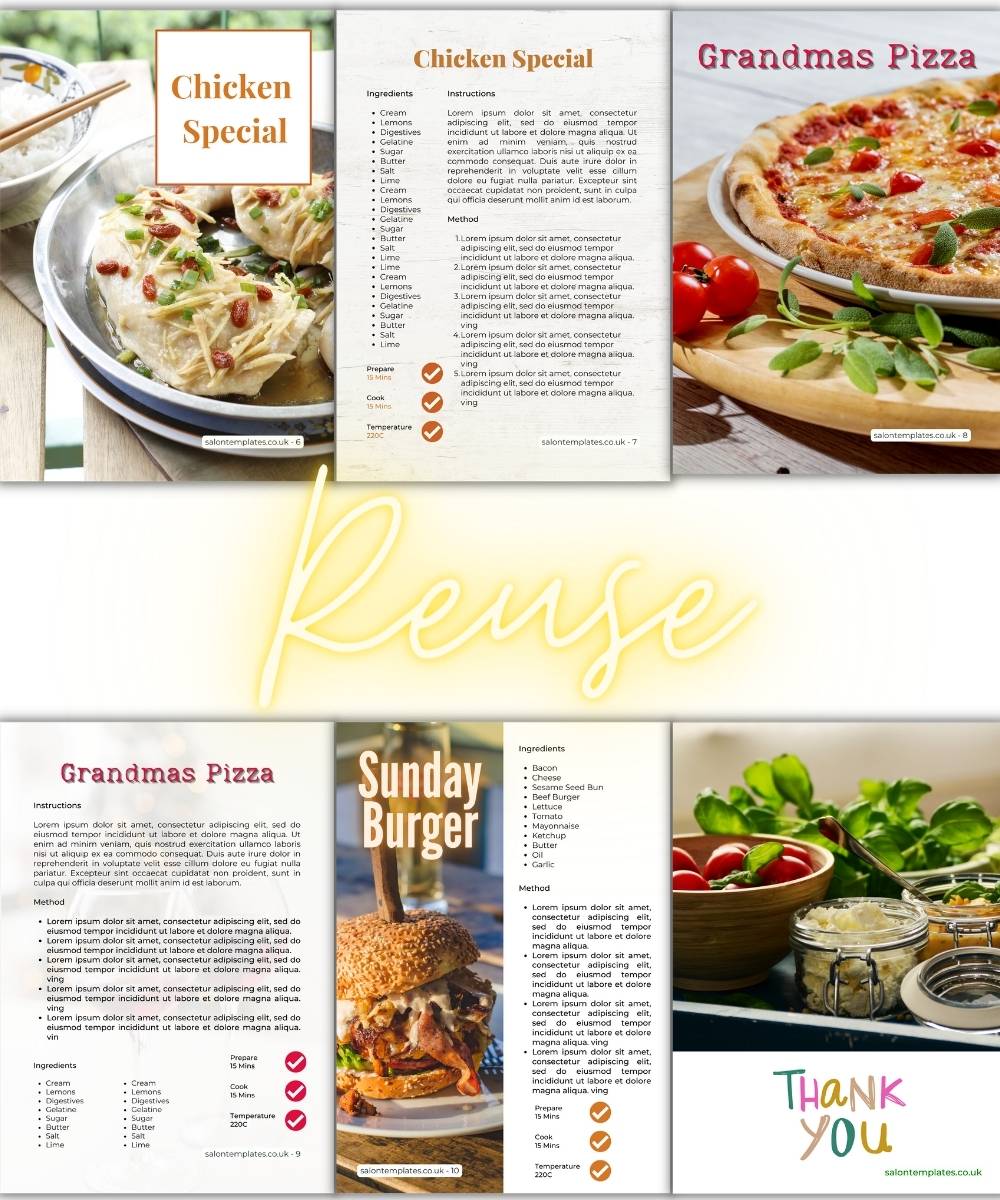

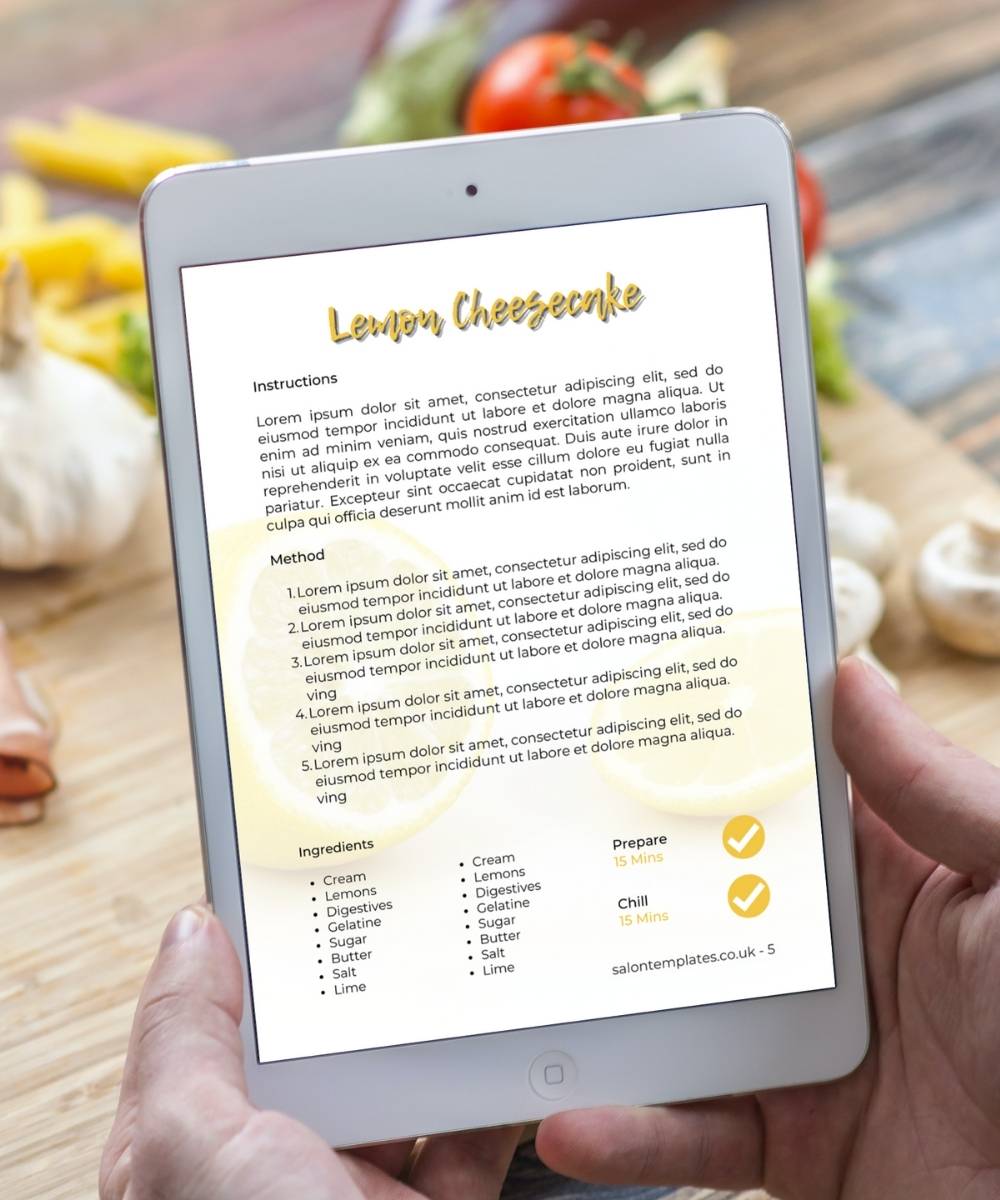
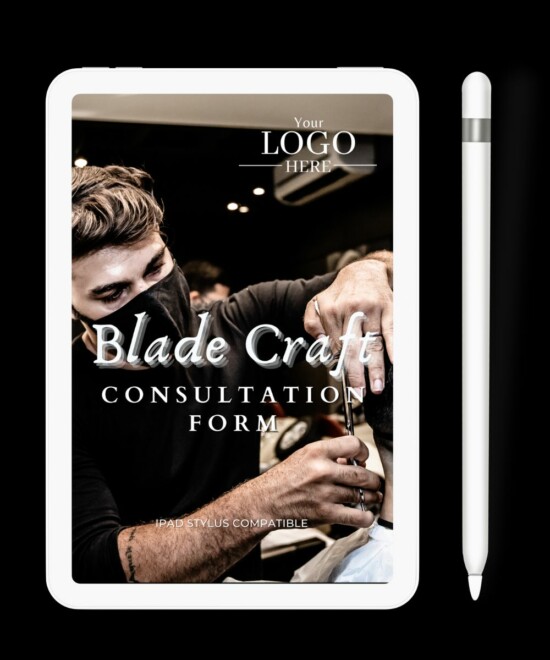
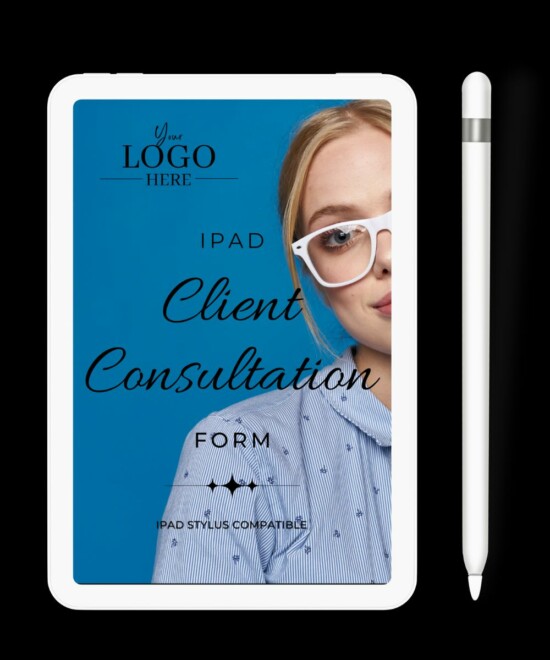
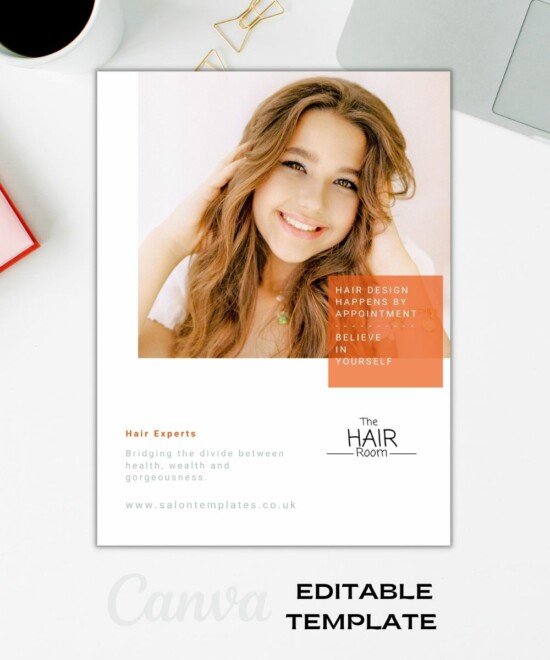
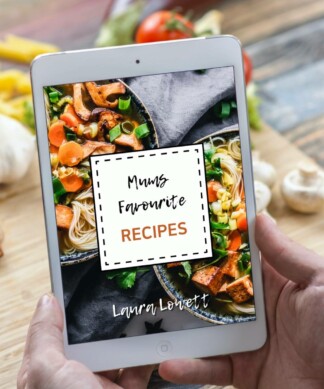
Reviews
There are no reviews yet.